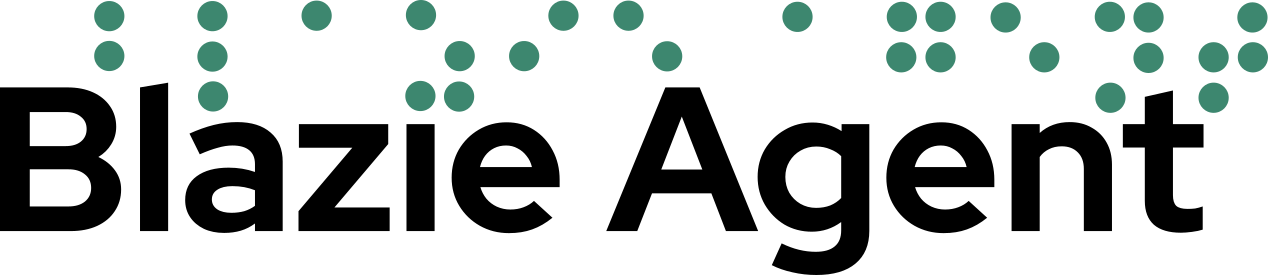Downloads
The Blazie Agent installer will operate as a fully functional free trial for up to 14 days or until you reach the trial usage limit. Once your trial period is complete, you can purchase a subscription then activate your computer via the manage computer keys page.
Installation Instructions
Download the Blazie Agent installer from the links above. This will usually be saved to, and can be run from, your downloads folder.
Please close all open applications prior to starting the installation package.
Microsoft Defender SmartScreen Filter
When you first run the installer, Microsoft Defender may pop up a dialog to ensure you intended to run it. JAWS will announce “Windows Defender SmartScreen. Windows protected your PC”.
To progress you need to Tab to the More info link and press SpaceBar to activate it.
You can then Tab to the Run Anyway button to start the installation process.
If you are logged in as a standard user or have User Account Control enabled, you will now be prompted for administrative priviledges to run the installer.
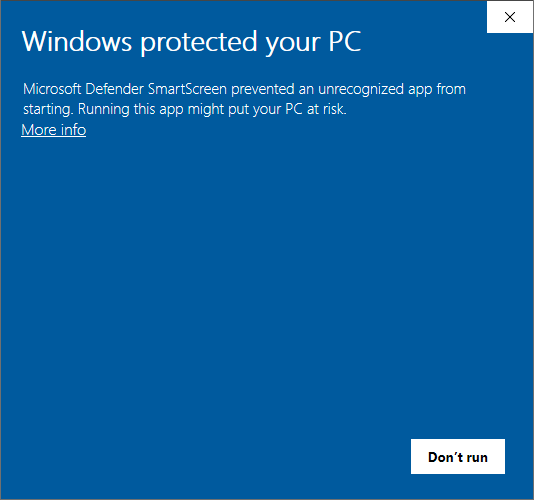
Terms and Conditions
The first screen details the terms and conditions for the Blazie Agent application. Please read these carfeully as they contain information on the application and your subscription.
After reading, select the I accept the agreement radio button and activate the Next button.
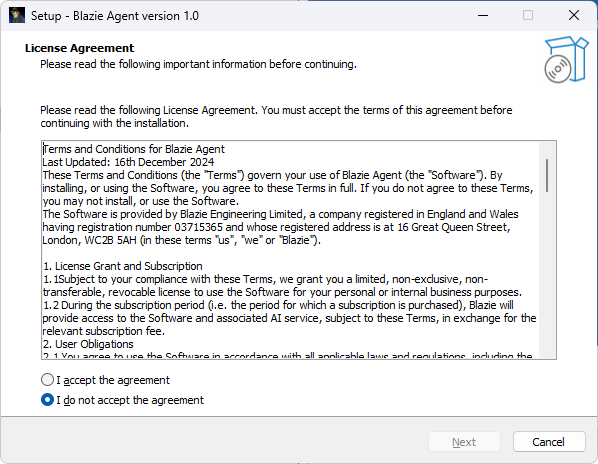
Version Selection
Next select the JAWS version you would like to install the scripts into and activate the Next button.
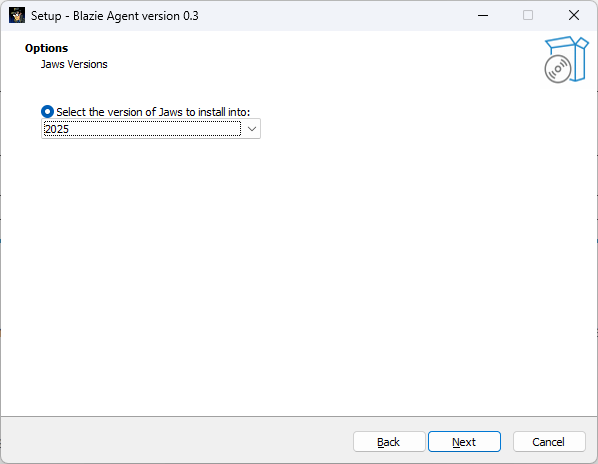
Finish Installation
Once the installation has completed you will be presented with the installation completed screen and placed on the finish button.
Pressing the finish button will trigger JAWS to reload its configuration and if you installed Blazie Agent to the currently running JAWS version it will announce “Blazie Agent Version Number Initialised”.
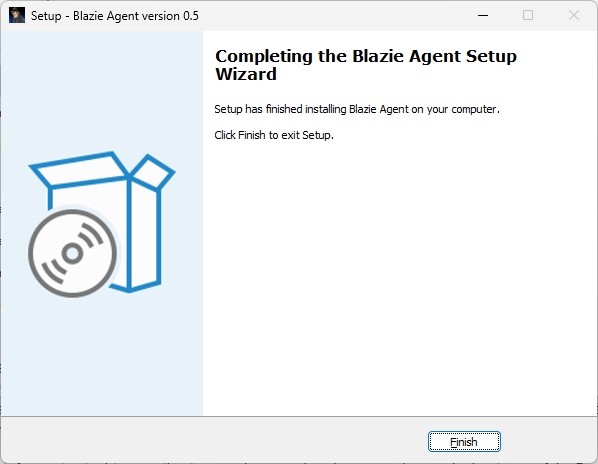
Uninstallation Instructions
Blazie Agent installs as a seperate installation for each JAWS version that you install it to.
To remove Blazie Agent Open Programs and Features from the Windows Control Panel. There you will find an entry for each JAWS version you installed to named in the format, Blazie Agent 1.0 for JAWS 2025.
You can then uninstall by selecting the required item and following the prompts.